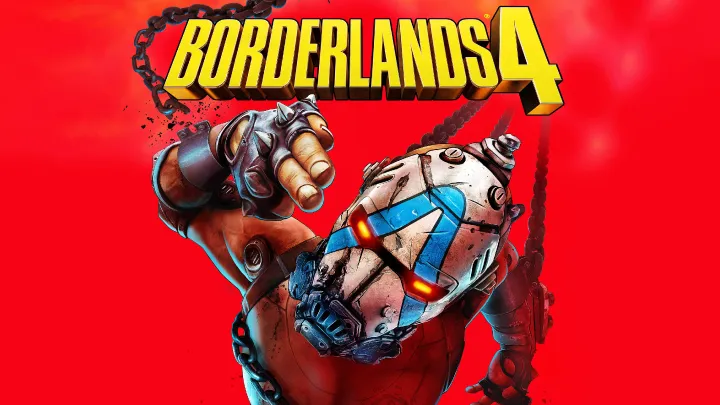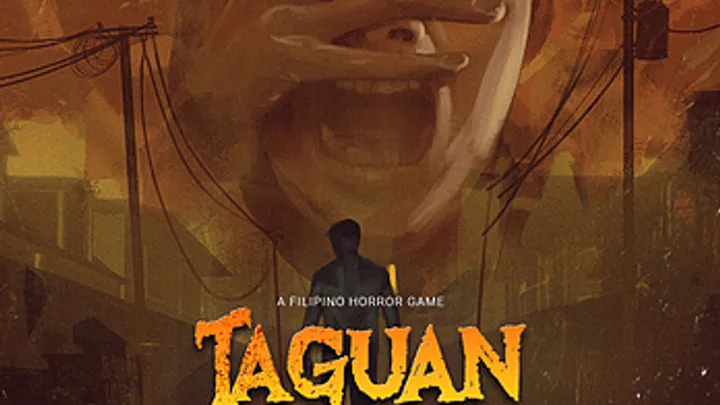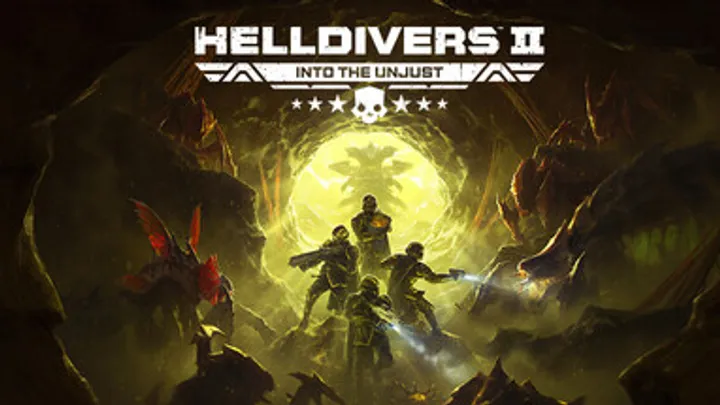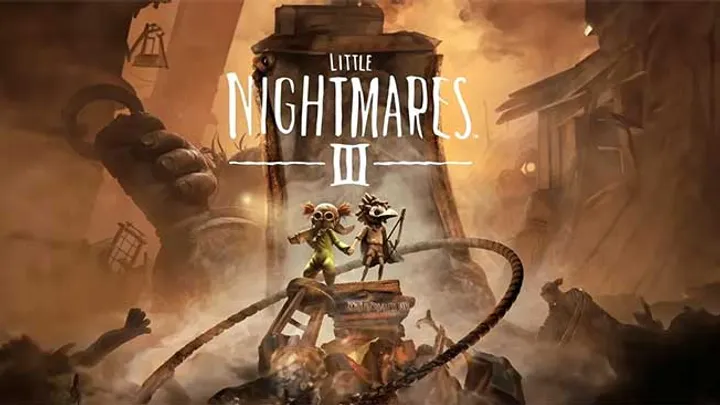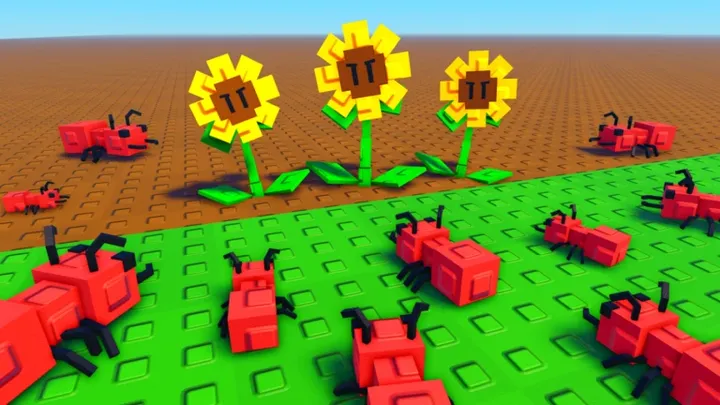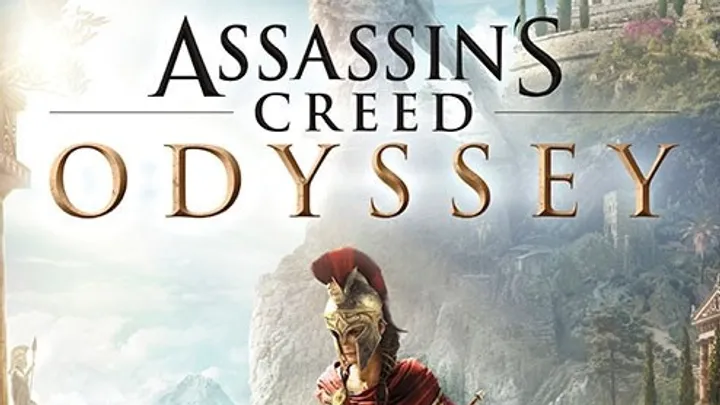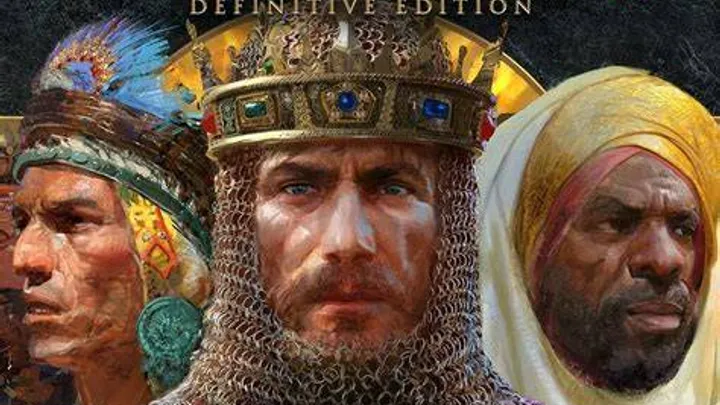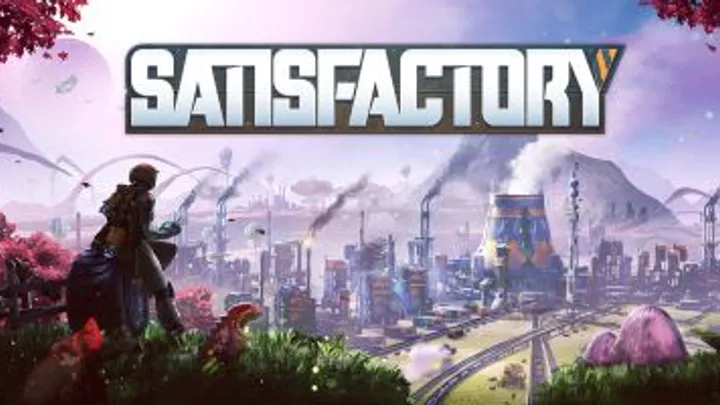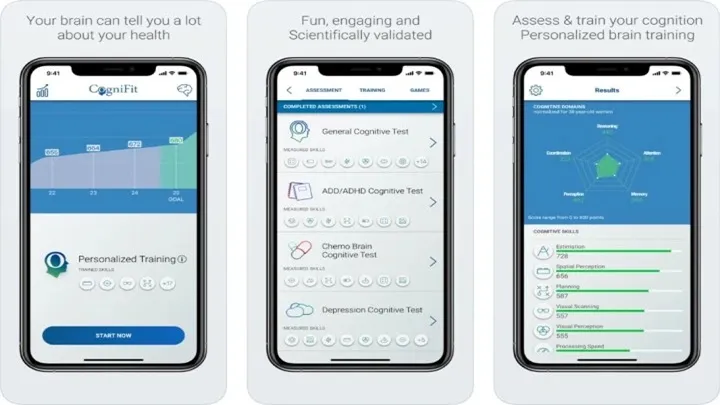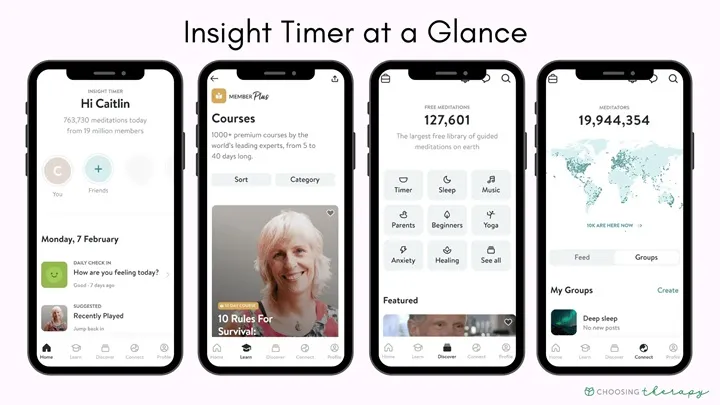Welcome to the
H5 Gamer
Your Rescue
From Boredom

TOP PICKS
VIEW ALLLATEST NEWS
VIEW ALLBEST FOR YOUR
AMAZING NEWS
EDITOR'S ADVICE

February 11, 2026
Roblox: Knockout – How to Dominate a Hot Game of Fast-Paced Combat on Roblox

February 11, 2026
The Top 3 Real Estate Apps of 2026
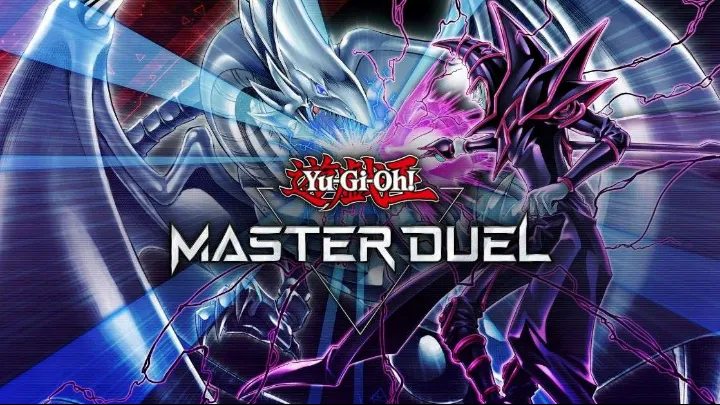
February 10, 2026
Yu-Gi-Oh! Master Duel – Official Digital Card Game with Competitive Duels and Strategic Deck Building

February 10, 2026
FIFA Rivals – Fast-Paced Arcade Mobile Football Game with Team Building and PvP Competition

February 10, 2026
The Ultimate Husbandry Handbook: Mastering the Ecosystem of Roblox: Raise Animals

February 10, 2026
Roblox RIVALS – Competitive Multiplayer Shooter with Fast-Paced Duels and Skill-Based Combat

February 10, 2026
Roblox Knockout – Competitive PvP Fighting Game with Fast-Paced Knockback Combat

February 10, 2026
Astroneer Tips & Guides: How to Survive, Explore, and Build Across the Stars

February 10, 2026
The Planet Crafter Tips & Guides: How to Terraform, Survive, and Build a Thriving New World

February 10, 2026
The Top 3 Sports & Training Apps of 2026
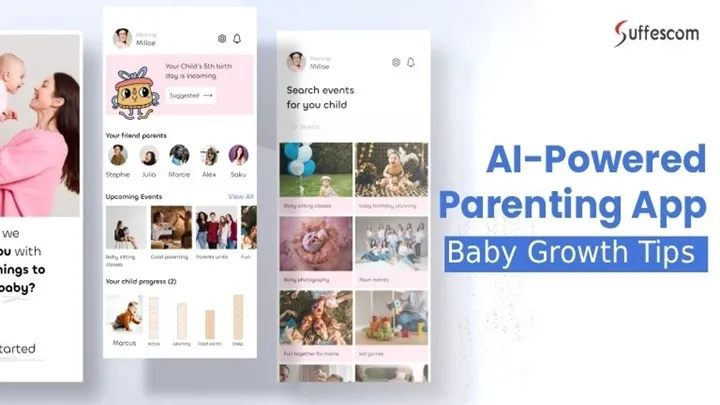
February 10, 2026
The Top 3 Kids & Parenting Apps of 2026

February 10, 2026
The Master of Project Caesar: Grand Strategy and Socio-Economic Management in Europa Universalis V
MOST POPULAR
Roblox: Escape Waves For Lucky Blocks
Escape Waves For Lucky Blocks is a fast-paced Roblox survival game where players dodge waves, collect Lucky Blocks, and enjoy chaotic multiplayer fun with quick, entertaining matches.
Roblox: Knockout
Knockout! is a fun multiplayer Roblox game where players compete to push opponents off the arena while trying to stay balanced themselves. With fast matches, simple controls, and plenty of chaotic moments, it’s an easy and entertaining game for casual players looking for quick competitive fun.
Arena Breakout: Infinite
Arena Breakout: Infinite delivers an exhilarating gaming experience filled with intense combat and strategic gameplay.
Đại Chiến Câu Cá
Đại Chiến Câu Cá mang đến một trải nghiệm giải trí thú vị trong thế giới câu cá, phù hợp cho các game thủ mọi lứa tuổi.
Celeste
Celeste stands out as a remarkable indie title that masterfully combines challenging gameplay with a heartfelt narrative.
Cyberpunk 2077
Cyberpunk 2077 delivers an ambitious and immersive gaming experience within a richly detailed world.
RECOMMENDS
VIEW ALL